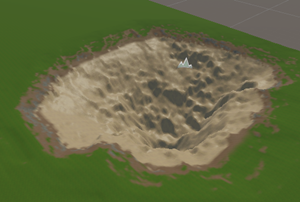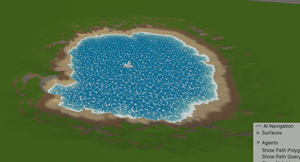MicroVerse is my world maker of choice. It lets me experiment, without worrying I’ll lose existing work.
Buuuut… sometimes I have trouble getting things the way I want. This post explores something simple I had trouble with: digging pits. You know, holes in the ground. Holes means something else in MV, though. Let’s call them pits.
You can see some on the right. Smooth or crinkly bottoms. Water or not. All of these have sand, surrounded by dirt on the edges, then grass.
Note: I am a beginner with MV. There are probably easy solutions, but I don’t know what they are.
Scene me, baby
Here’s a hierarchy:
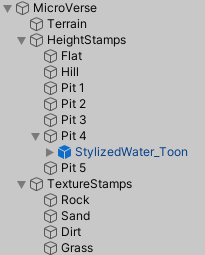
There’s a terrain, and some height stamps. The texture stamps have simple height and slope filters.
There are two keys to making pits. The first key:
Terrains can’t have negative heights anywhere on their surfaces.
To make a pit, you need to move the terrain up. Like this:
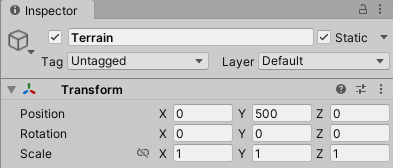
This terrain is at 500 meters (on its transform’s Y position). So, a point at 300m will be 200m below the surface of the terrain.
Here’s the second key:
Height stamps dig into other height stamps.
Now, I may be wrong here. I tried to dig into a terrain directly with a height stamp, and couldn’t. There is probably an easy solution, but I don’t know what it is.
Cover the terrain with a height map first, and dig into that. Like Meadows 12 that comes with MV. Stretch it out, make its Y scale low, and you get some nice rolling hills.
Now we’re ready for a pit:
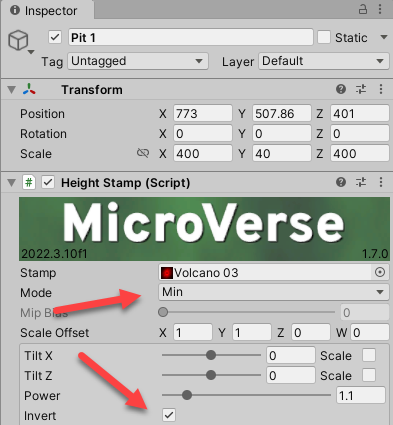
It’s a volcano flipped upside down. The stamp bitmap is from Rowlan. Notice the mode of Min, and Invert is checked.
Flattery
For a post on Stylized Water 2, I made several pits, in different parts of a Meadows 12-based area. The rolling hills made it hard for me to get the pits right. The pits end up at different heights, which makes using global texture stamps tricky. Filter settings that work for one pit might not work for another.
You could still do it, make local texture stamps, a set for each pit. Mess around with it enough, and you’ll get it right. Maybe.
There is probably an easy solution, but I don’t know what it is.
I had more trouble with the edges, where the pit stamp meets the Meadows 12 stamp. Here’s what I got with a range falloff:
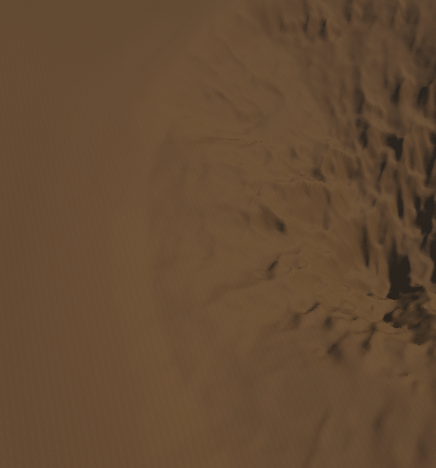
There’s a curve where the stamps merge. Moving the stamp up and down didn’t work, since Meadows 12 changes height across the range of the pit stamp. It just moved the problem to a different part of the pit’s edge. I tried messing with range values, blend, and noise, but no dice.
There is probably an easy solution, but I don’t know what it is.
To make it easier, I removed Meadows 12, and replaced it with a flat stamp (remember, I couldn’t dig into the terrain directly). I made a dummy height map, put it on the terrain, and dig into that.
Here’s the hierarchy again:
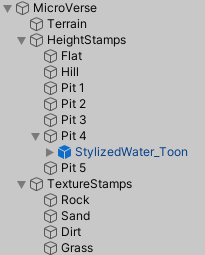
See the height stamp called Flat? It’s the first one drawn on the terrain. Here are Flat’s deets:

The stamp is a uniform gray bitmap I made. Why this gray? Um, that’s what I clicked when sampling a color in Affinity Designer. No reason for that gray in particular.
Starting flatly meant I didn’t have problems with edges, or global textures. Of course, real land isn’t flat, except for parts of Nebraska, Kansas, Iowa, Siberia, the Australian outback… well, OK, quite a few places. Still, you might not want your land flat.
It’s easier for me to start flat, then add pits, streams, hillocks, ditches, and other things to the flat surface. They look fine when you’re running around in first-person.
There is probably an easy solution, but I don’t know what it is.
There is probably an easy solution, but I don’t know what it is
I’ve written this a few times now. I like MicroVerse a lot, but there are things I can’t work out. Some things are buried in the docs, or in video tutorials, but the info is scattered.
It’s not just a matter of finding stuff, but knowing the implications of what I read. An MV expert would read about a feature, and realize what tasks they could use the feature for. I read the same thing, and don’t draw those inferences. When a task comes up later that the feature could help with, I don’t think of the feature, since the link between the feature and the task is not in my memory.
BTW, this is not a weakness of MV, or thoughtlessness by its creator, Jason Booth. Check out his work, and, wow, this dude is spectacular. Further, I can’t off the top of my head think of a complex Unity asset without this issue.
Perhaps MV could benefit from a user-maintained wiki. Maybe with articles on basic MV concepts, helping readers build mental models of MV. Then articles on recipes on how to do thus and so.
That would be a Good Thing.